Printing a great-looking customer invoice is the most important customer-facing feature in SystemRepairStatus. A professional invoice will give your customers the confidence in your ability to entrust you with their repair but it can also protect you when a dispute arises between the parties.
Step 1:
Head over to Company Settings.
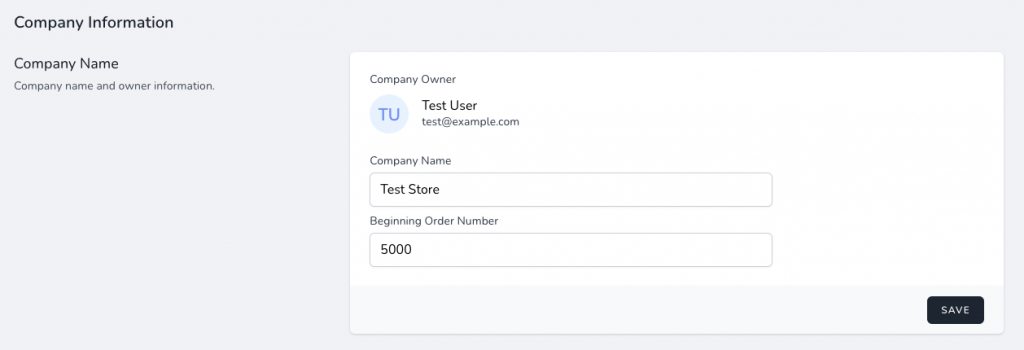
If you are an existing business and already use a paper invoice or another repair database, you can set the beginning order number so that your new repairs do not repeat previous repair order numbers.
Step 2:
You can set your time zone, currency, and paper size. If you run into any issues with missing currency type or time zone, please let us know.
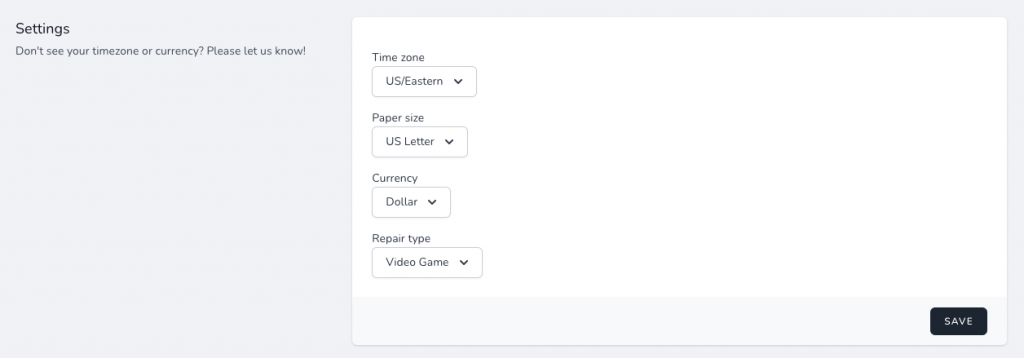
Step 3:
Fill out the contact information so that customers can easily contact you for the repair status.
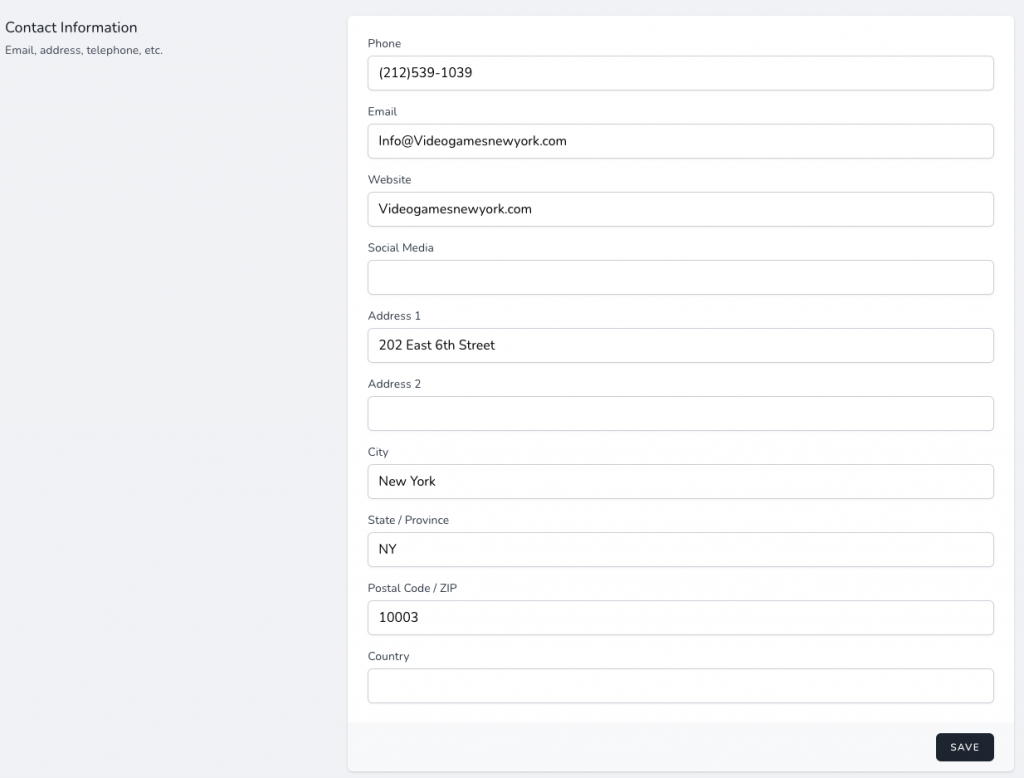
Step 4:
If you have a company logo, you can upload the logo. Please keep the logo around 400px wide and no more than 250px tall.
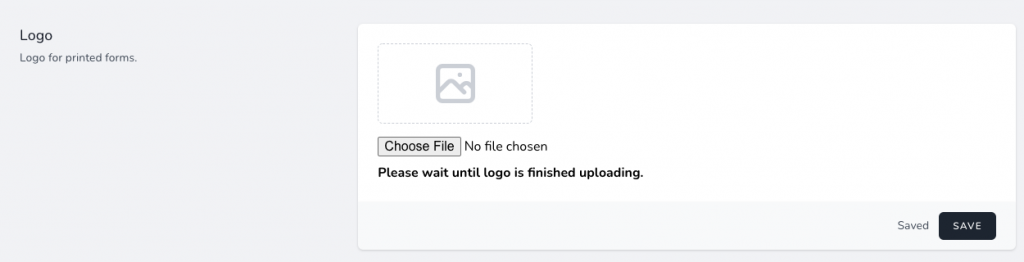
Step 5:
Perhaps the most important part of a good invoice is the terms of repair. We strongly advise you to take some time and write a good terms statement. This way your customers are informed of exactly what is covered and not covered in your repair. You can also clearly state a warranty period and coverage of your repair.
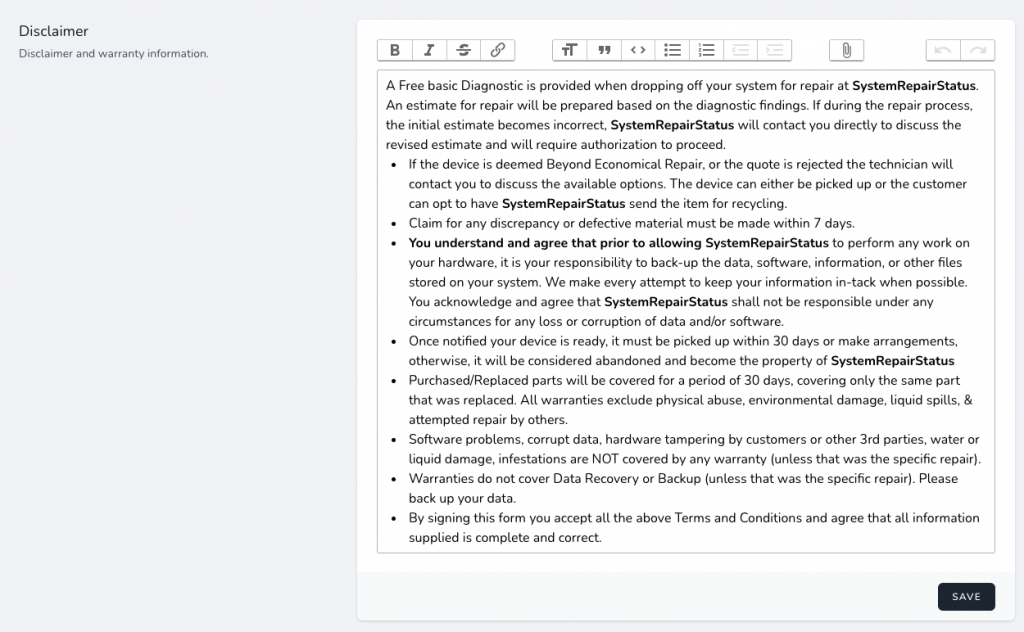
Here is a sample terms statement, please edit carefully for your own use:
A Free basic Diagnostic is provided when dropping off your system for repair at MyRepairShop. An estimate for repair will be prepared based on the diagnostic findings. If during the repair process, the initial estimate becomes incorrect, MyRepairShop will contact you directly to discuss the revised estimate and will require authorization to proceed.
- If the device is deemed Beyond Economical Repair, or the quote is rejected the technician will contact you to discuss the available options. The device can either be picked up or the customer can opt to have MyRepairShop send the item for recycling.
- Claim for any discrepancy or defective material must be made within 7 days.
- You understand and agree that prior to allowing MyRepairShop to perform any work on your hardware, it is your responsibility to back up the data, software, information, or other files stored on your system. We make every attempt to keep your information in-tack when possible. You acknowledge and agree that MyRepairShop shall not be responsible under any circumstances for any loss or corruption of data and/or software.
- Once notified your device is ready, it must be picked up within 30 days or make arrangements, otherwise, it will be considered abandoned and become the property of MyRepairShop
- Purchased/Replaced parts will be covered for a period of 30 days, covering only the same part that was replaced. All warranties exclude physical abuse, environmental damage, liquid spills, & attempted repair by others.
- Software problems, corrupt data, hardware tampering by customers or other 3rd parties, water or liquid damage, infestations are NOT covered by any warranty (unless that was the specific repair).
- Warranties do not cover Data Recovery or Backup (unless that was the specific repair). Please back up your data.
- By signing this form you accept all the above Terms and Conditions and agree that all information supplied is complete and correct.
Now that you have your beautifully done invoice, make sure the spelling is impeccable. Check out our typeahead feature to see how pre-defining manufacturers, products, and models can make invoice creation easy and accurate.

